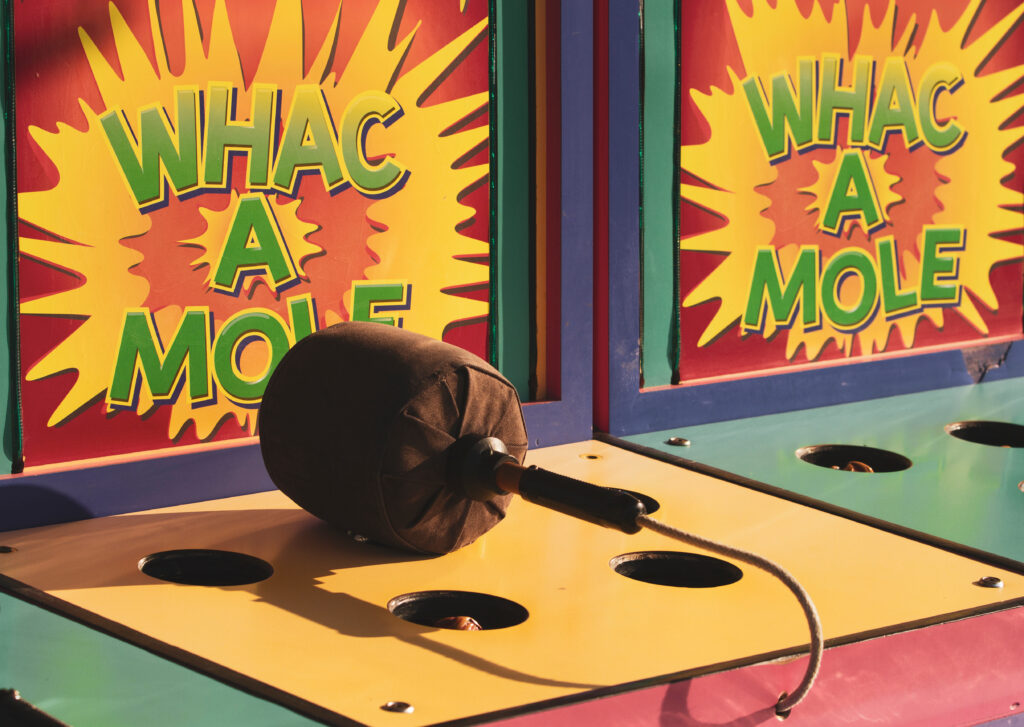Web application security testing is a series of processes that assess the security flaws and vulnerabilities of web-hosted software. This broad category includes publicly exposed self-service apps, internal cloud-hosted assets, and everything in between. As a result, there are many different types and approaches to web application security testing.
Web applications are designed to run directly on a web browser, instead of being installed locally on the user’s device. This dramatically changes the security risk profile associated with these apps.
Testing web application security is vital because these are widely accessible IT assets that are often exposed directly to the public internet. Many compliance frameworks—like PCI-DSS—come with specific requirements for application security, called AppSec for short. Testing is one of the ways security teams demonstrate compliance.
Passive Testing vs. Active Testing:
Web application security testing can be broken down into passive or active testing. In a passive test, testers observe and analyze the behavior of a software system without directly interacting with it. Instead of simulating user scenarios, passive testers use automated tools to gather data on how the system works.
Passive tests are useful for quickly gaining information on the following:
- Performance metrics like response times, resource utilization, or the existence of unexpected memory leaks.
- Security issues, including vulnerabilities, network traffic anomalies, and other problems.
- Regulatory compliance with established standards like PCI-DSS, HIPAA, or SOC 2 that require systems to be structured in a certain way.
- User behavior data like session recordings, clickstream data, and user heatmaps.
This makes passive testing ideal for tracking long-term performance trends and gaining insight into real-world usage. By contrast, active testing requires interacting directly with the software being tested and documenting its response.
There are many different types of active testing methods for web application security. Each one focuses on identifying security flaws and issues in a particular part of the application. Active testing tends to be more time and resource-intensive than passive testing, but provides deeper, more valuable insight.
What are the Different Types of Active Web Application Security Testing?
There are 12 categories of active testing:
- Information Gathering
- Configuration and Deployment Management Testing
- Identity Management Testing
- Authentication Testing
- Authorization Testing
- Session Management Testing
- Input Validation Testing
- Testing for Error Handling
- Testing for Weak Cryptography
- Business Logic Testing
- Client-side Testing
- API Testing
Let’s take a closer look at the kinds of activities each one includes.
1. Information Gathering
This is the first step in many active testing scenarios. It involves things like leveraging search engines to map out the network hosting the web application and looking for exposed information that can be used in an attack. Testers may also fingerprint the web server, the web application framework, and the web application itself. This will help identify associated resources they might discover later on.
2. Configuration and Deployment Management Testing
These types of tests assess the network infrastructure responsible for hosting the web application. Each layer of the network comes with its own set of potential security weaknesses, from application platform misconfigurations to unsecured HTTP connections. Testers will systematically look through each level looking for vulnerabilities.
3. Identity Management Testing
Identity management tests focus on how the application treats different types of users. Testers will examine the user registration process, the account provisioning process, and look for vulnerabilities in username policies. The objective here is to find a way to register new users with escalated privileges they should not have.
4. Authentication Testing
Authentication testing involves the tasks and processes that go into communicating and verifying login credentials. Testers will look for weaknesses in password policies, password resets, and lock-out mechanisms. They will also test the encryption method used for communicating sensitive credentials and look for weaknesses in multi-factor authentication, if present.
5. Authorization Testing
This type of active web application security testing focuses on data leaks and privilege escalation granted by abusing authorization schema. Testers will primarily look at whether the application handles authorization requests according to open standards like OAuth 2.0, and whether misconfiguration allows threat actors to bypass authorization in certain cases.
6. Session Management Testing
Testing for session management schema, cookie attributes, and exposed session variables is all part of session management testing. This type of test looks for vulnerabilities threat actors can exploit to conduct session hijacking attacks, and ensures the application handles session logins and logouts effectively.
7. Input Validation Testing
Web application inputs—like forms, buttons, and other interactive content—are susceptible to a variety of attacks. Input validation testing looks for vulnerabilities associated with cross-site scripting attacks, SQL injection attacks, and other types of injections.
8. Testing for Error Handling
How the application handles errors is critical to its overall security posture. Error handling tests look for cases where error messages accidentally reveal important bits of information about the application or its underlying infrastructure. Threat actors can use this information to enhance their attacks.
9. Testing for Weak Cryptography
Ensuring your application handles encrypted data correctly means testing the cryptographic methods it uses. Testers will examine the application’s transport layer security protocols and encryption methods to see if attackers can plausibly decrypt sensitive data.
10. Business Logic Testing
All web applications serve a specific purpose, and can’t pass testing if that purpose involves unnecessary security risks. Business logic testing includes examining the application’s defenses against intentional misuse, how it handles unexpected file types, and whether it accepts forged requests from malicious users.
11. Client-side Testing
Not all threats occur on the web application itself. DOM-based cross-site scripting attacks, HTML injection, and other malicious behaviors primarily happen on the client side. Testers need to simulate these attacks to find out how the application responds and whether it is susceptible to client-side attacks.
12. API Testing
Web applications rely on application programming interfaces (APIs) to automate app operation according to carefully defined parameters. Active API assets are a frequently overlooked entry point for threat actors, so testers will look for vulnerabilities in the way the application handles API requests according to common protocols like REST, SOAP, and GraphQL.
Have Novawatch Test your Web Applications for Security Flaws
Both active and passive web application security testing is necessary for meeting strict compliance requirements and ensuring best-in-class security for web apps. Conducting tests requires experience and in-depth specialist expertise that most security teams do not have on-hand. Rely on Novawatch to conduct these tests for you and to provide detailed reports into how your web applications respond to sophisticated cyberattacks.